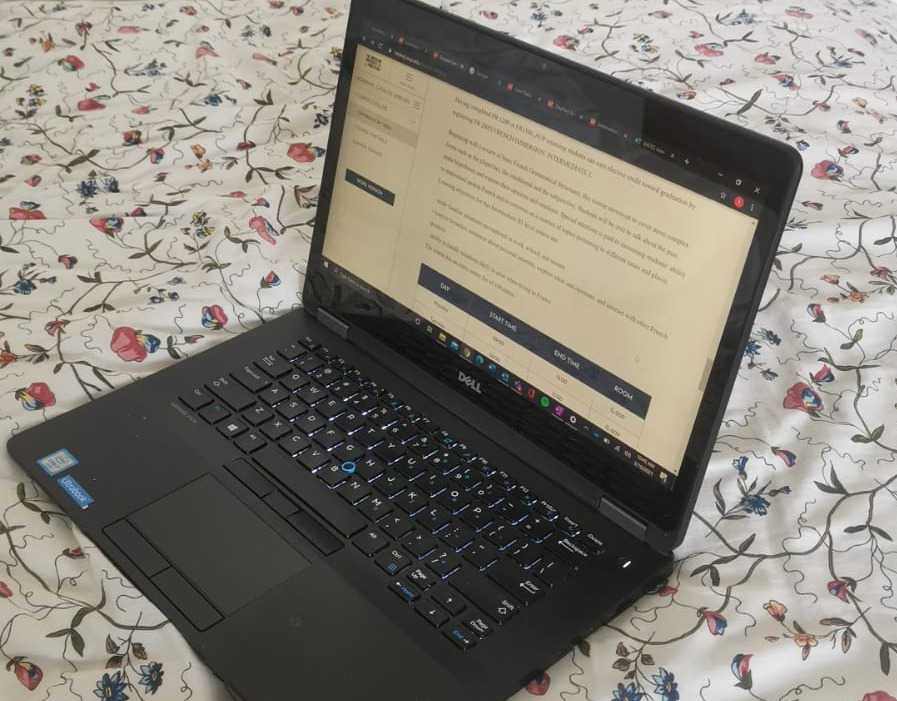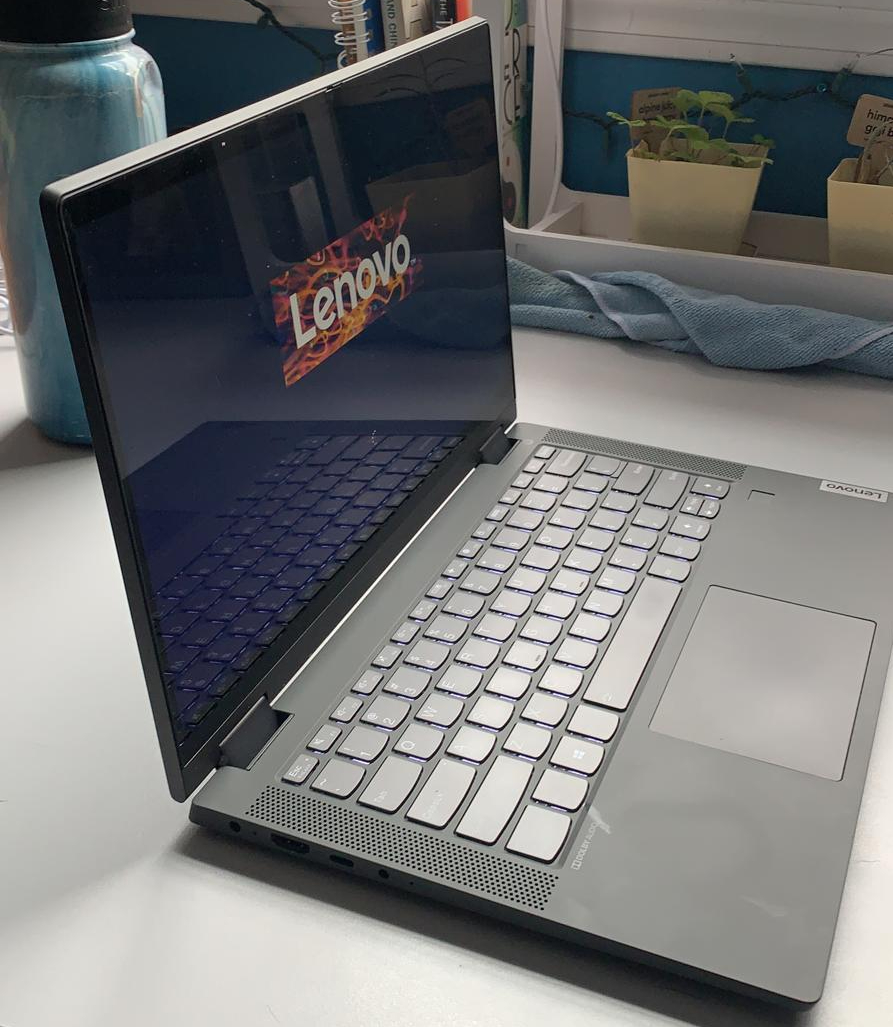Laptop Advice For Students, From Students

2020 tossed us into a new type of school environment that forced us to quickly adapt. Being a full-time student is hard enough and navigating the technology that many of us now rely on is even trickier. Having a good laptop has never been more important.
A laptop can simplify things, but it can also be a source of frustration. "Laptops make it easier to connect with people during a pandemic, and we're also using laptops and what they can do more than we ever have been," says Tatum Staab, AUP junior. Here is some advice sure to help with managing virtual school, starting with four recommendations.
MacBook Air & Pro
At the top of our list is MacBook, the most commonly used laptop at AUP. Whether you're using the Pro or the Air, you're off to a great start. After asking seven students to rate their Macs on a scale of one to five, this laptop boasts an impressive 4.4 stars. The Mac offers many great features, but specifics vary depending on which laptop is in question. Laptop Mag's comparative article gives an in-depth comparison for those figuring out which laptop to go with. Another junior at AUP, Takehiro Azuma, says the only thing he doesn't like about his MacBook Pro is that, "I have to get an adapter to use any USB." Azuma is currently following his online courses from Paris. One of the most notable differences between the two laptops is their price tag. The MacBook Pro (starting at 1,449€) is significantly more expensive than the Air (starting at 1,129€) and could be over budget for many students.
Image credit: Unsplash/Maxim HopmanDell Latitude 7410
Starting at 1,179€, this laptop is comparable in price to the MacBook. That said it has a feature the Mac does not. The screen flips around, allowing it to become a 2-in-1 laptop and tablet. This is a feature only offered on newer models. "On a scale to five, I rate it at 4.5. I prefer it over Mac," says AUP student Isaac Bates. He is a junior living in Paris and is going to campus following the 50% schedule. He has a model that does not turn into a tablet and remarks that it's the only feature he really wishes it had. Laptop Mag ranked it the number one of the Dell business laptops, highlighting its 10th Gen Intel processors and 4K display.
Image credit: Isaac BatesLenovo IdeaPad Flex 5
Giving this laptop a leg-up, it is the most affordable on the list starting at 439€. It is another laptop that doubles as a tablet, giving the user the best of both worlds. "Being able to switch between a laptop and tablet is really helpful, especially during labs," says Faith Wang, a student at Mount Holyoke College in Massachusets. She also follows online courses from her home in Southwick, Massachusetts. Wang rates it at a 3.8 out of five for its lack of ability to do graphic design in tablet mode. The IdeaPad also has narrow bezels around the glossy 14-inch FHD screen, giving it a clean look.
Image credit: Faith WangLenovo Yoga 7i and 9i
This laptop gives you a bang for your buck, starting at just 738€. The Yoga has a battery life of up to 13 hours, 11th Gen Intel Core processors, and a 14-inch screen with FHD graphics. It also has the 2-in-1 ability to turn into a tablet. After giving it a four out of five, student Emma Lewis says, "I wish it came with a digital art pen." Lewis is a junior at AUP based in Paris for the semester. The close relative to the Yoga 7i, the Yoga 9i does come with a stylus and has some other improvements as well. The Yoga 9i starts at 1,371€ and the differences between the two laptops are small, but they add up. This article gives a side-by-side comparison of the two laptops, but whether it's worth the extra cost is up for the user to decide.
Image credit: Emma LewisWhat to Avoid in a Laptop
While Chromebooks are great for writing essays, online shopping, or watching movies, AUP students recommend you think twice before you get one for school. All Microsoft Office apps, including Teams, are unable to be downloaded, meaning you'll have to use the notoriously less efficient online versions. Chromebooks are not capable of dealing with video or audio projects and cannot install many essential applications such as Adobe Audition. Chrome OS operating systems simply cannot run software that is needed by so many students today. Printing is something so easy that Chromebooks make so hard by requiring users to use Google Cloud Print.
When on the hunt for the perfect laptop the most important things to consider are the processor, graphics, audio, memory, storage, ports, and touch screen. If you'd like to do further research check out this article by Digital Trends.